weapons inside interiors
Jun 3, 2016 8:53:53 GMT
via mobile
stronktank, some12hate, and 7 more like this
Post by Dr Krablander on Jun 3, 2016 8:53:53 GMT
Hi there,
I am Dr Krablander (#KrustyKrab) and I've been messing around in the creator for a long time. I like it to discover new things.
Back in January I had the obsession to create my own interior deathmatch.
Rockstar restricts interiors so it wouldn't let me create any deathmatches in there with weapons pick-ups.
Spawn points were no problem.
Especially the ability to place templates inside buildings couldn't stop my obsession to keep looking for a way to place the weapons.
But then, I was messing around in a subway station and suddenly I spawned a weapon inside the subway station. I couldn't believe it. But it was true. I went on an investigation and after hours days I finally found out how I placed the weapon.
Ok sorry for the long story now comes the real work.
Stronktank asked me to share this trick.
The glitch is kind of similar to the spawn points trick. BUT TIMING IS VERY IMPORTANT.
You will need to practice a lot to have the right timing.
1. Place a weapon outside the interior.
2. Pick up the weapon (in sky view)
3. Switch camera to first/third person
4. Walk inside the interior to the location where you want to place the weapon
5. Look at the ground
THIS IS THE HARDEST PART IMPORTANT
6. Press Down on the DPAD, wait 0.2 - 0.3 seconds then press Circel (the 0.2 - 0.3 seconds pause between pressing the buttons is very tricky!!!)
- If you pressed too slow ( > 0.3 seconds), the weapon is visible on the map where you placed it first, so FAILED
If you don't see a weapon this could mean 2 things, the only way to discover is to test the deathmatch and exit the test.
Now the weapon is visible BUT:
- If the weapon is outside the interior (where you switched the camera) you pressed too fast ( < 0.2 seconds), so FAILED
- If you pressed the right timing (0.2 - 0.3 seconds) the weapon should be in the interior, SUCCESS
Sorry for my bad English but I hope this is helpfull.
Please note that I am the founder of this trick.
I would appreciate it not to republish this trick on youtube or anywhere else, please refer to this topic
I will make a video shortly but a video won't really make it easier in my opinion, because the timing is the key.
MY TIP: Use a stopwatch to practise the timing
This trick also works in capture creator and lts creator.
This trick can also be used to place boats on land.
EXAMPLES OF JOBS MADE WITH THIS TRICK
subway demolitioners (ps4)
the FIB colt .44 (ps4)
I hope this trick helps you
I am Dr Krablander (#KrustyKrab) and I've been messing around in the creator for a long time. I like it to discover new things.
Back in January I had the obsession to create my own interior deathmatch.
Rockstar restricts interiors so it wouldn't let me create any deathmatches in there with weapons pick-ups.
Spawn points were no problem.
Especially the ability to place templates inside buildings couldn't stop my obsession to keep looking for a way to place the weapons.
But then, I was messing around in a subway station and suddenly I spawned a weapon inside the subway station. I couldn't believe it. But it was true. I went on an investigation and after hours days I finally found out how I placed the weapon.
Ok sorry for the long story now comes the real work.
Stronktank asked me to share this trick.
The glitch is kind of similar to the spawn points trick. BUT TIMING IS VERY IMPORTANT.
You will need to practice a lot to have the right timing.
1. Place a weapon outside the interior.
2. Pick up the weapon (in sky view)
3. Switch camera to first/third person
4. Walk inside the interior to the location where you want to place the weapon
5. Look at the ground
THIS IS THE HARDEST PART IMPORTANT
6. Press Down on the DPAD, wait 0.2 - 0.3 seconds then press Circel (the 0.2 - 0.3 seconds pause between pressing the buttons is very tricky!!!)
- If you pressed too slow ( > 0.3 seconds), the weapon is visible on the map where you placed it first, so FAILED
If you don't see a weapon this could mean 2 things, the only way to discover is to test the deathmatch and exit the test.
Now the weapon is visible BUT:
- If the weapon is outside the interior (where you switched the camera) you pressed too fast ( < 0.2 seconds), so FAILED
- If you pressed the right timing (0.2 - 0.3 seconds) the weapon should be in the interior, SUCCESS
Sorry for my bad English but I hope this is helpfull.
Please note that I am the founder of this trick.
I would appreciate it not to republish this trick on youtube or anywhere else, please refer to this topic
I will make a video shortly but a video won't really make it easier in my opinion, because the timing is the key.
MY TIP: Use a stopwatch to practise the timing
This trick also works in capture creator and lts creator.
This trick can also be used to place boats on land.
EXAMPLES OF JOBS MADE WITH THIS TRICK
subway demolitioners (ps4)
the FIB colt .44 (ps4)
I hope this trick helps you


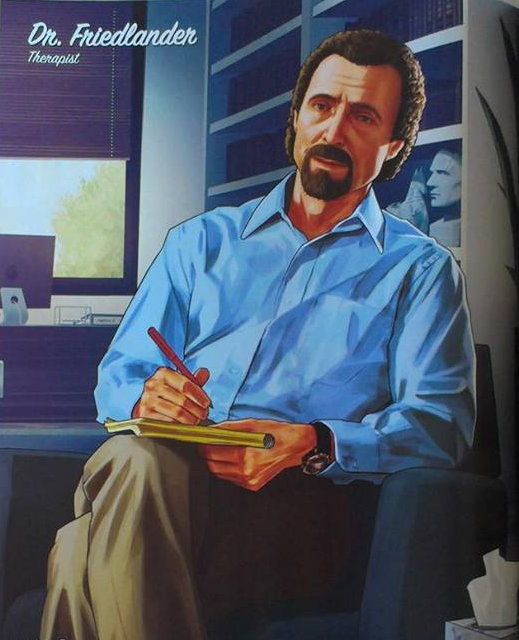








 restricted all interiors. Or am I wrong? Did you place all your weapons in this same method
restricted all interiors. Or am I wrong? Did you place all your weapons in this same method 

Links